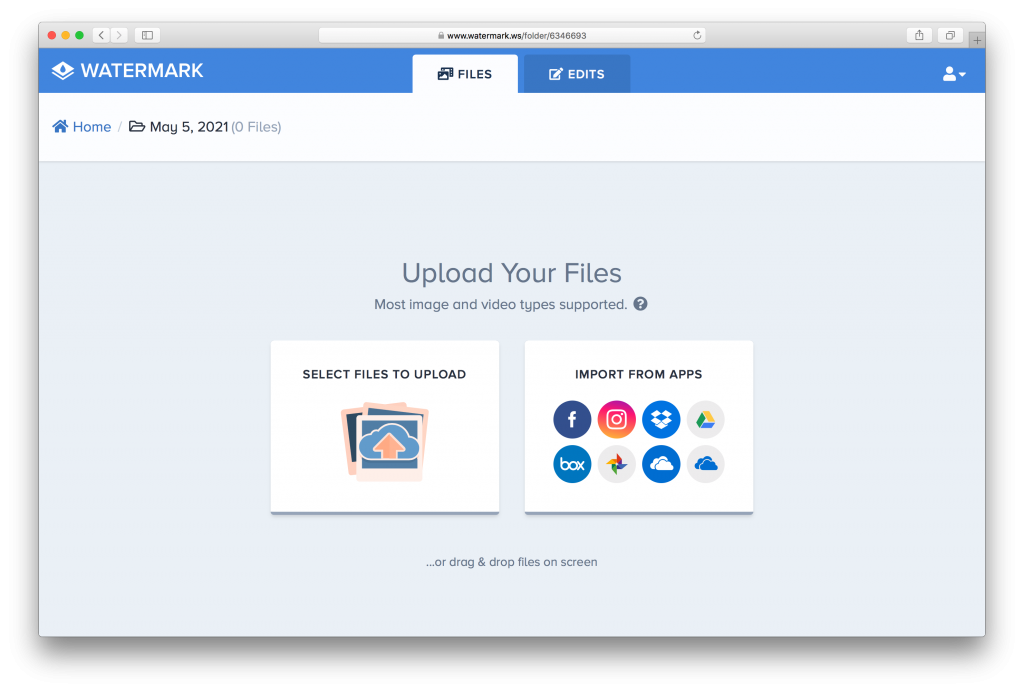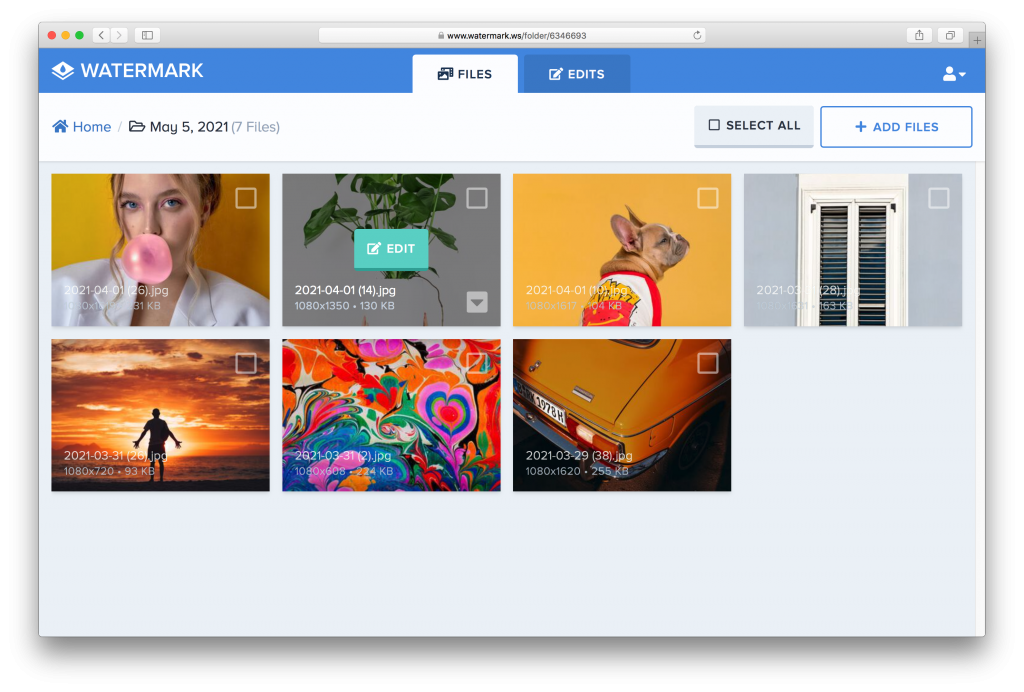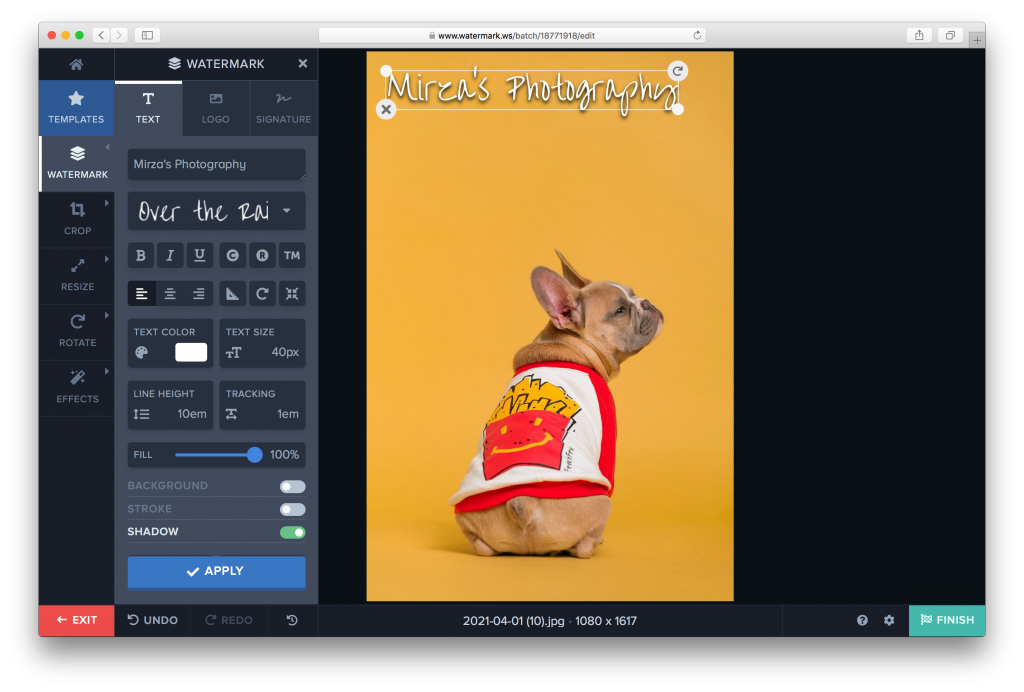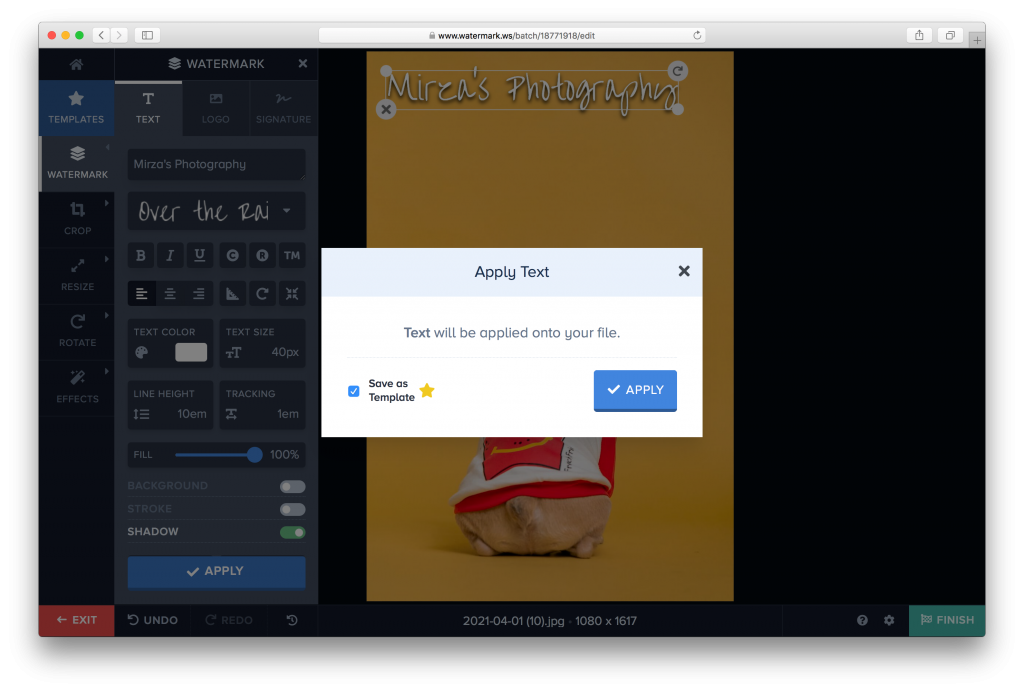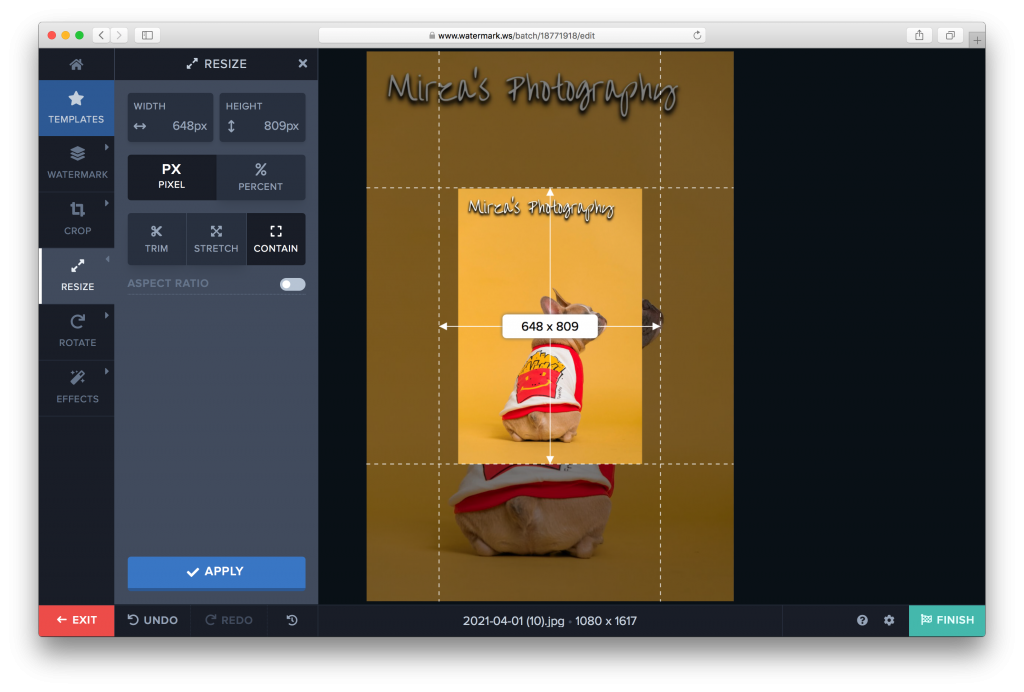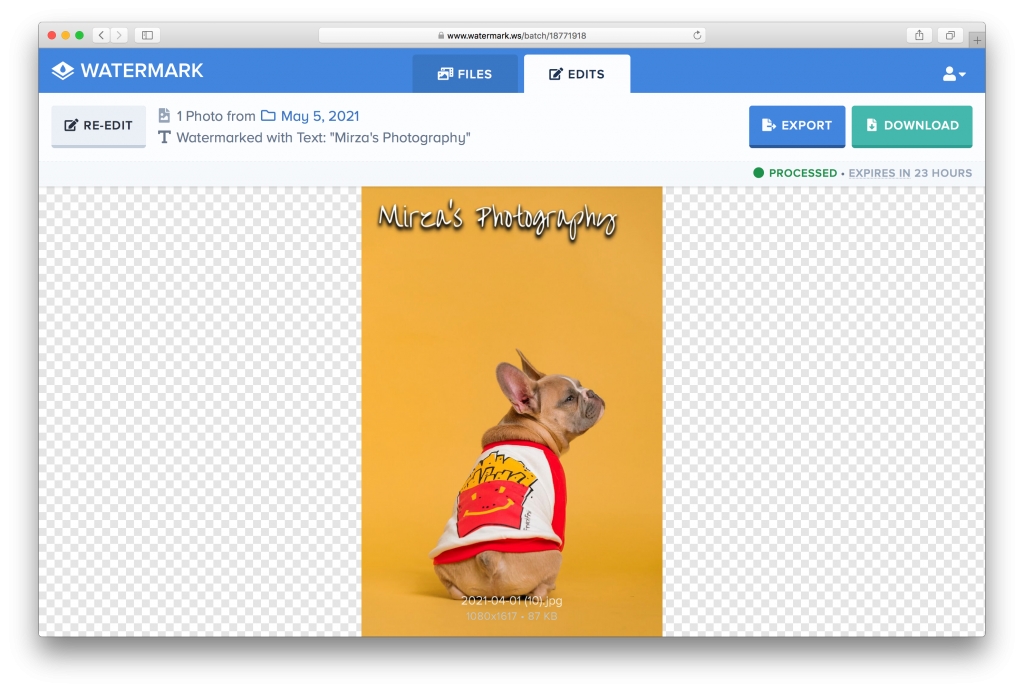We’ve written this step-by-step guide to get you started on watermarking your photos or videos using Watermark.ws.
1. Import files
Upload your files (images/videos) from your computer, or import files directly from your Dropbox, Facebook or other platforms that we support. Please be patient as this step may take a few minutes, depending on the size of your files.
2. Select files to edit
When your files have been imported, you can begin editing each file individually by hovering over the file and clicking the Edit button. In this tutorial, we’ll be editing only one photo. You can refer to our how to batch watermark your photos guide on how to edit multiple files at a time.
3. Create a watermark
If you don’t already have a watermark created, you can create your own watermark using our Text Watermark tool. Alternatively, you can use your logo as your watermark.
In this case, we’re creating a text watermark from scratch. Choose from hundreds of fonts and design your watermark with many customization options. You can also add a copyright symbol to your watermark, or tile the watermark across your file.
Once you’re satisfied with your watermark and its position on your photo, click the Apply button to save your changes. You’ll be prompted on whether you’d like to save your watermark as a template. If you choose to save your watermark as a template, you’ll be able to access it with one-click using the Template button on the toolbar the next time you edit your photos.
4. Perform any additional edits
While still inside the editor, use the toolbar to perform any additional edits on your photo. Place another watermark, or make any other adjustments to your photo such as cropping, resizing or applying effects on your photo.
5. Download your watermarked file
When you’re done editing, click the Finish button. You will be able to download your watermarked file back to your computer, or export it directly back to any other service, such as your Facebook or Dropbox account.