Plenty of time and effort has gone into revamping Watermark.ws over the last year. If you’re interested, take a look at what has changed and what’s new below. Fresh New Look The first thing you’ll notice is the new design, which has been completely re-done. We made sure it remained familiar enough to the previous […]
Author: Mirza

Apply These 18 Instagram Filters Online
Looking to apply an Instagram filter on your photo without using the Instagram app on your phone? Choose from 18 Instagram-like filters on Watermark.ws including Apollo, Toaster, Sierra and the rest.

How to Watermark Photos with Your Logo
Watermarking your photos with your logo is not only an effective way to keep your photos protected from theft, but is also beneficial to building your brand. Here’s a quick tutorial on how you can do this absolutely free, without having to download any software.
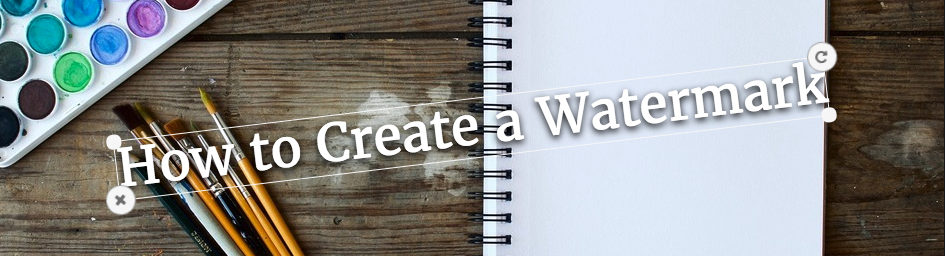
How to Create a Watermark
Looking to create a watermark to apply onto your photos and videos? Look no further than this step-by-step guide on how to create, customize and apply your watermark using our online tool Watermark.ws.
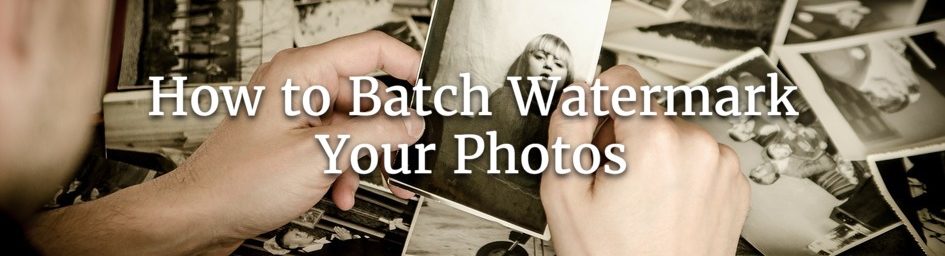
How to Batch Watermark Your Photos
Individually watermarking hundreds of photos is very time consuming. Wouldn’t it be great if you could watermark all of your photos at once? Watermark.ws makes batch watermarking photos very easy.

Getting Started with Watermarking
We’ve written this step-by-step guide to get you started on watermarking your photos or videos using Watermark.ws.
